Basics
A BoardNotebook is made up of a small handful of idea, keeping it simple and easy to remember.
Go to the Main Page
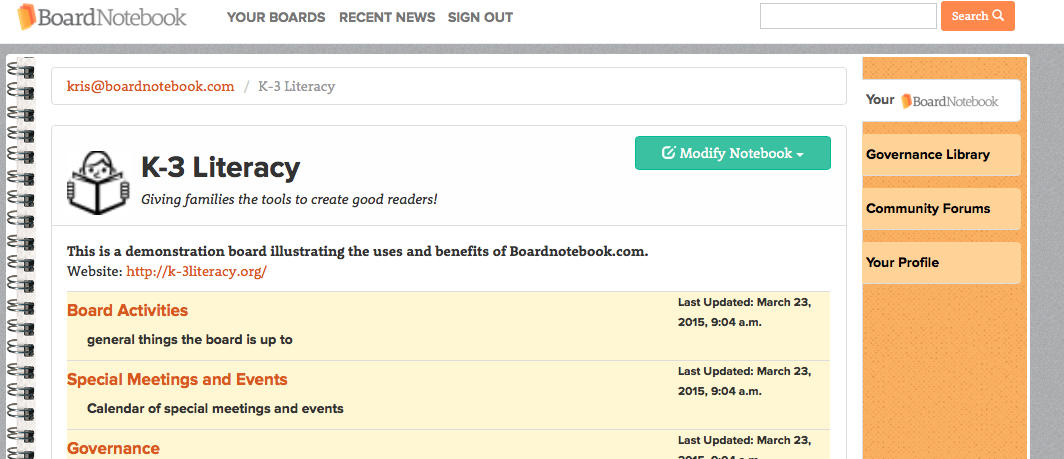
You can always get to the main page of your BoardNotebook by clicking the “Your Boards” menu item at the top of any page and clicking on the orange link that takes you to any one of your boards’ main pages. (You’ll have multiple boards listed if you are a member of more than one board.)
Click Here for Your Dashboard
Basic BoardNotebook Content
There are things you put in a BoardNotebook.
- Sections provide a way to group Pages within a BoardNotebook.
- Pages: There are two kinds of pages, Regular pages and Meeting Pages.
- Gadgets: things that are on a page, like some text, a file, a vote or a roll call. Many of these things can be put on either a Regular Page or a Meeting Page.
- Committees: a committee can be created with Members from the board.
BoardNotebook Tabs
On the right side of the BoardNotebook you’ll see several Tabs. These are things all BoardNotebook subscribers have access to. They show Governance information, access to the Community Forums, and information about your Profile on the BoardNotebook system.
The Types of Users
And then there are 2 kinds of Users in the BoardNotebook.
- Members - board members, trustees, advisors or just “members”.
- Admins - administrators, those who can change the BoardNotebook
Members have general access to most things. They can move around within the BoardNotebook, viewing file attachments, reading meeting agendas and meeting minutes, and other items.
Admins can change things like editing the BoardNotebook, adding things and organizing various Sections, Pages and other items. Admins can also create and manage meetings, and managing the roster of members on the board.
With certain subscriptions plans, an Admin can add new boards, invite members, and manage the business of a board.